The new INOSIM program version 14 will be released shortly. In addition to a large number of new features, this time our developers have focused on making it even easier for users to use already familiar features. An example of this is the improved usability of the Gantt diagram in the new INOSIM 14.
- Better display of Waiting Times
- Easy setup of Views
- Intuitive handling of Experiments
- More options for Curves
- Permanent display and fixability of the Date Ruler
Better display of Waiting Times
To display Waiting Times with Waiting Time color and operation labels, the toolbar provides additional modes. There are now five different colour and labeling combinations to choose from.
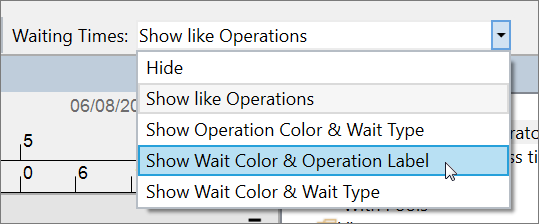
Easy setup of Views
The search function in the View Properties dialog has been improved: the search field is now permanently displayed and the list of view elements is updated while the search text is entered in the field. Until now, you had to leave the field with the search text first. Similarly, with version 14 it is possible to use the search function within a category.
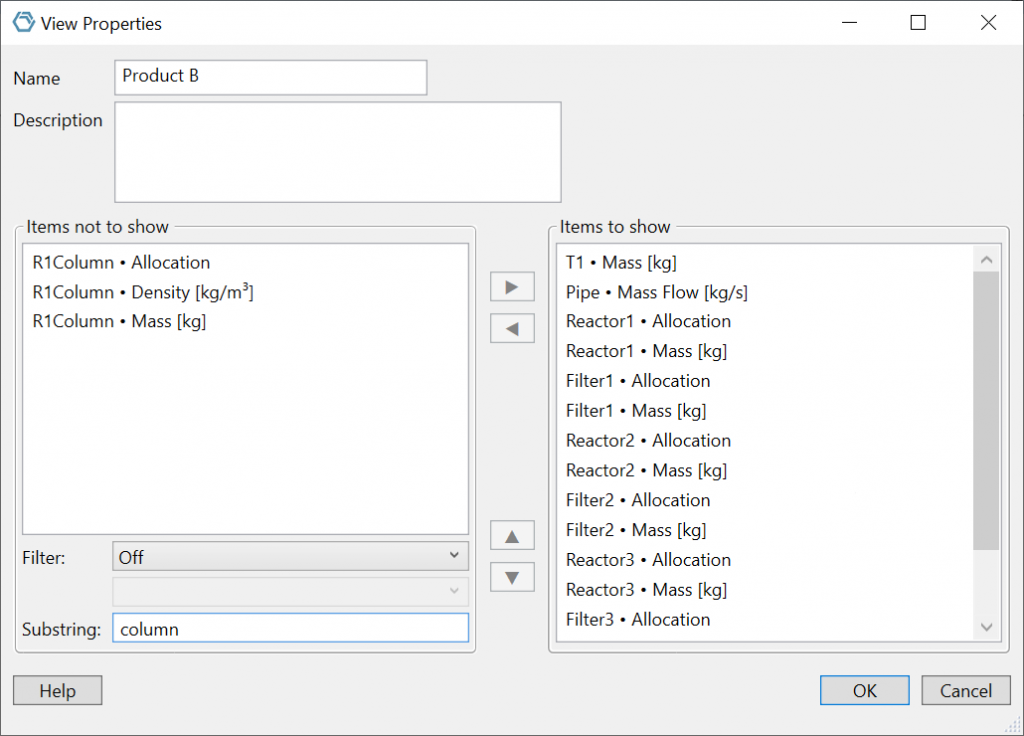
Intuitive handling of Experiments
Experiments containing simulation results are now displayed in bold in the Project window of the INOSIM Gantt chart. In addition, the Project window now displays a hint if a diagram view has not yet been opened.
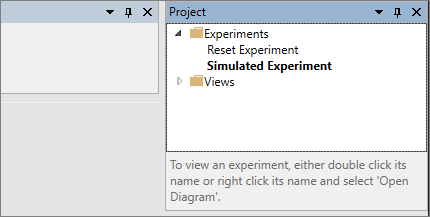
More options for Curves
The height of curves in the Diagram view can now be set via the Tools > Options dialog.
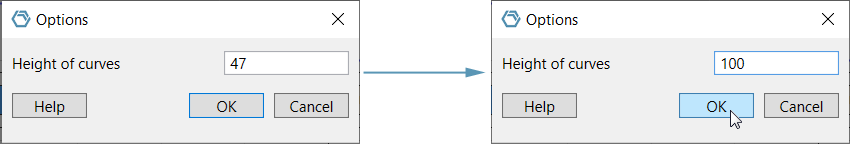
In the Curves dialog, you can now set the maximum and minimum values for the upper and lower bounds of Custom Curves, as well as high and low values. Negative values are now also possible but hidden by default.
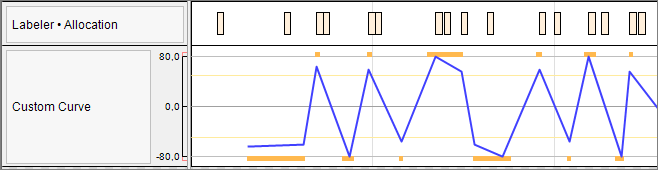
Permanent display and fixation of the Date Ruler
Until now, the Date Ruler could only be displayed by holding down the Shift key and would then follow the mouse pointer. Now, the Date Ruler can be permanently activated with a button and fixed to a position in the Gantt chart. To move the ruler, press the Shift key as usual.
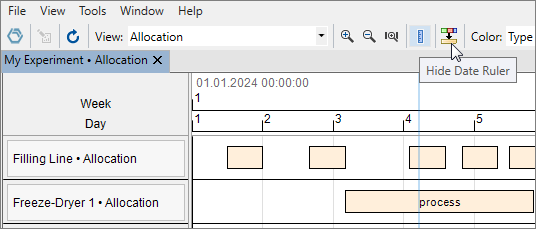
The new version INOSIM 14 will be available soon. All registered INOSIM users will additionally be informed by our customer mailing.
Do you have any questions or would like to know more about this topic? Please contact us.





